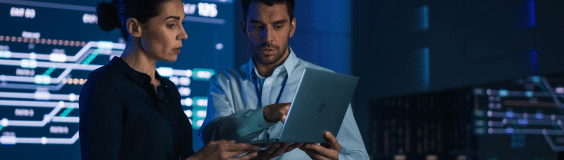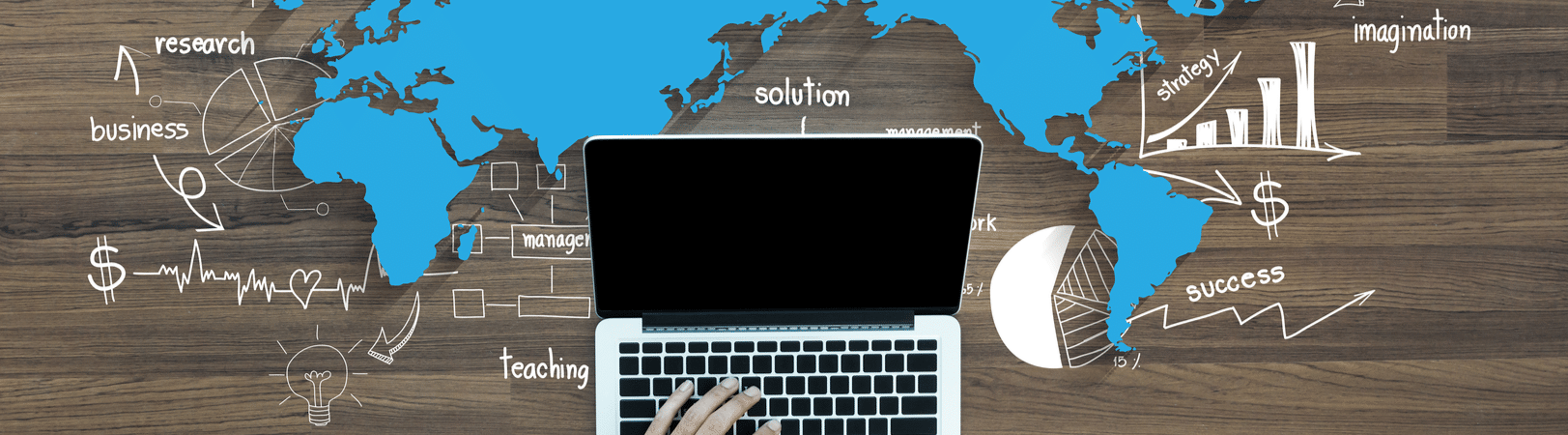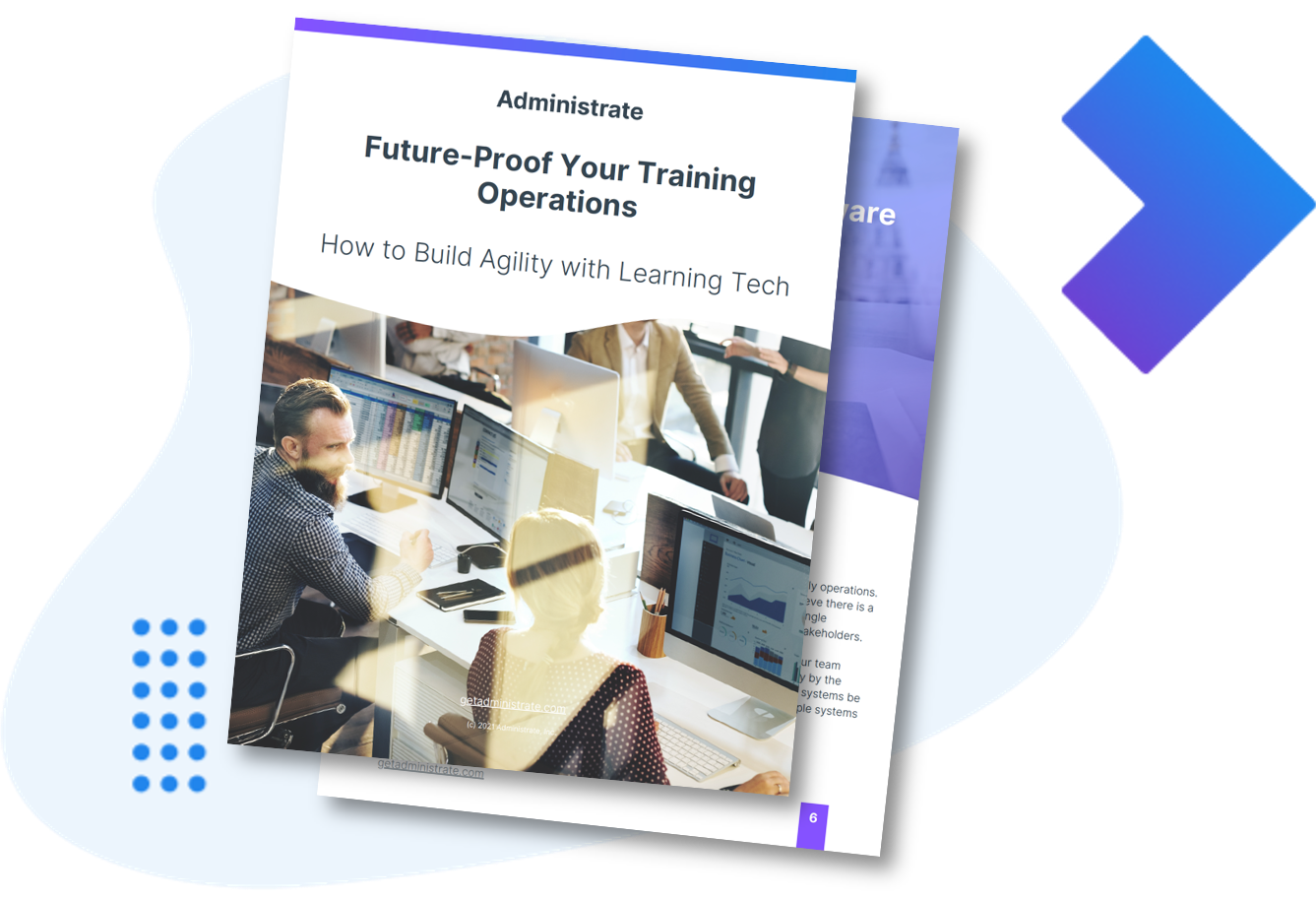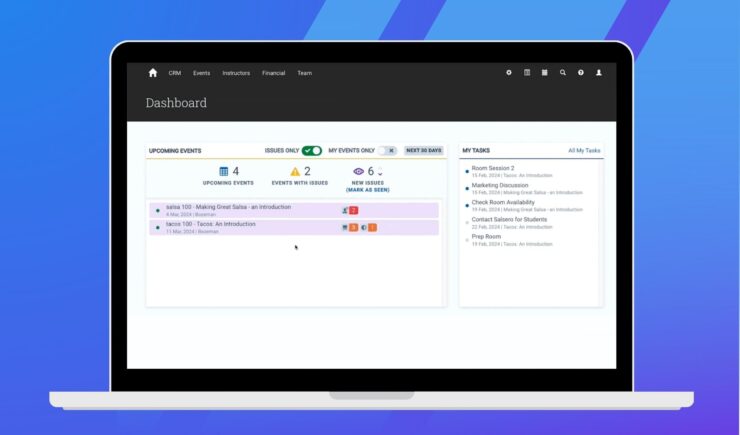Trying to access your training resources from multiple systems, geographically dispersed locations, or from repositories where your team has stored relevant–and important–scheduling, catalog, instructor, vendor, course, and learner information can be difficult. More importantly, telling the story about how your program is impacting the business, using fragmented resources and data from disparate systems, is frustrating (and time-consuming).
This is one of the many reasons training management platforms exist–to act as your learning tech infrastructure system–a single system of record–and to organize all of the training resources that make your training delivery successful.
One Global View of Your Program: Manage Enterprise Training Resources from One System
With a training management platform, like Administrate, you can stop accessing multiple systems to compile your important training resources for each course, and instead leverage a single system of record to get a global view of your entire training operation.
What does that mean for you as a learning professional? As a rule of thumb, your training operations should not spend more than 10% of your time on the administrative tasks that make delivering your training possible. This means catalog management, training documentation, a tailored-for-training learner CRM, course, instructor, and vendor scheduling all maintained in one system. As your training program scales with your business, managing all of these important delivery mechanisms should only get easier.
Simplified Catalog Management = Greater Agility
Most training operations will have a dearth of complex catalog offerings, often segmented by audience, business unit, job role, supplier, or even market. Often, these catalogs live in different systems, are maintained in spreadsheets, or might only exist in your team’s heads. It’s likely these systems have been accumulated over time through different regimes or acquisitions, or simply because it’s easier to bring in a new system than grapple with incumbents.
Instead of creating more agility for your team and your business, with flexible course catalogs designed to reach many different audiences, you’re instead stuck with fragmented confusion that results in wasted time and energy.
Quality training resource management will support a robust catalog that can be segmented and filtered, support multiple modes of instruction and delivery, and serve as the focal point for your offerings.
The event scheduler template is excellent. Normally it would take me about 30 minutes per course–checking holidays, adding each date and time, etc.–when scheduling something that recurs weekly over a given time. Now, I can do the entire course schedule in about 20 minutes.
Paul Almond, Manager of Information & Technology | TSW Training
Having your course catalogs organized is a good step. From there, you might also consider templating the resource requirements that your various courses and classes need in order to be delivered successfully. You can create templated course descriptions within specific catalogs, and template task lists for the resources needed in order to ensure they are delivered effectively, so you can cut down on fragmented confusion from multiple systems.
Integrated Training Document Management for Version Control
If you’re providing training to multiple audiences–employees, customers, and partners–at several levels–job role, customer journey, and partner relationship–you probably need a wide array of different course documents for your various training initiatives.
Keeping track of what documents are needed for your specific courses, like ensuring course documents are only accessible to employees based on job role or maintaining up-to-date information on how your business delivers its services, is difficult with a complex learning tech stack.
With a document management system, it’s a lot easier to keep track of your important course documents and make sure your team maintains control over the course documentation designed with specific course catalogs and audiences in mind.
Discover the Four Distinctions Between Software That’s Future-Proofed and Software that Serves a One-off Purpose. Get the Guide.
Unfortunately, a lot of these document management systems are designed as a one-off solution and still limit your ability to draw connections between your training initiatives and the resources needed in order to deliver them.
This is yet another reason why training management platforms exist–they connect your catalog, and the courses you run within each catalog, to the necessary training documents that you need every step of the way.
Plus, document links are updated automatically each time you upload a new version, and you can set permissions so that team members and audience roles are only able to access the documents relevant to them.
Tailored-for-Training Learner CRM
There are many CRMs on the market, but most are specifically designed to support the goals of marketing, finance, and sales teams. More importantly, even if you’re leveraging one of these CRMs for your training operations, you might wish that it was connected to your overall learning tech infrastructure. It’s hard to correlate training data to a CRM that isn’t part of your larger learning tech environment.
Since implementing Administrate, we’ve been able to bring a lot more visibility to the training program, which has given us the ability to make sure we know exactly where our greatest needs are, and how to tackle those situations.
Sean Phillips, Supervisor of Training | Boston Whaler
Learner-centric CRMs take into account the information your training operation needs to gather, and provide custom fields that can be uniquely tailored to your learning environment. Quality training management platforms will also provide integration capabilities so you can connect your training program CRM with your HRiS. That way, you can maintain visibility on required training deadlines, set tasks to remind learners when required training is due, and manage compliance audits with ease.
Your learners are your most important resource. They provide metrics that inform key business decisions and keep moving your business forward. As a learning and development professional, you’re responsible for communicating those metrics in a way that helps you demonstrate the ROI of your training program. With a CRM designed to compile those data points and report on them, your training operations can share valuable insights with key stakeholders in your organization.
Single-Source Course, Instructor, and Resource Scheduling

Instead, we like to think of scheduling as multi-faceted, and certainly a complexity that needs to be given some automated management. For example, if you’re trying to run three simultaneous six-week courses on different days throughout the week, you might wish you were able to automatically choose the instructors–based on their level of expertise–that were available to teach those courses. This is especially true if your instructors are people you work with on a third-party basis.
Or, it might be beneficial to view your resource availability, especially if those simultaneously run courses will require some of the same resources.
If you run courses that don’t have a fixed cost associated with them, courses that need to be run ad-hoc in response to an initiative on a deadline, or courses dependent on an expensive resource–or a blend of it all–maximizing the flexibility of your scheduling functionality is key.
The point is, many professionals operating within learning systems have preconceived notions of what’s possible through scheduling because they’ve learned to deal with the constraints that these systems provide.
One of the most common problems, when you’re running things manually from spreadsheets, is scaling your operation. The standard response is to expand the team and hire new staff. Actually the answer should be to invest in your system infrastructure. The answer is Administrate.
Kevin Streater, Vice President | ForgeRock University at ForgeRock
True scheduling freedom comes when you’re able to see the intricacies inherently found in the schedule of any resource–whether those resources are instructors, laptops, or locations–that may hinder your ability to leverage that resource. When you have this visibility, you can quickly find an alternative (one that’s often recommended by the system).
Instead of investing in more staff members to manage these complexities, you can invest the time and energy of your current team into strategizing and innovating for the future.
Your Win: Efficiency (and Agility for What’s Next)
Download the guide below to explore how to build agility with learning tech.
Imagine being able to manage all of your training resources from one system. With learning tech that’s interrelated and integrated with all of your other critical systems, you can build agility that will future-proof your training operations for whatever is coming next.