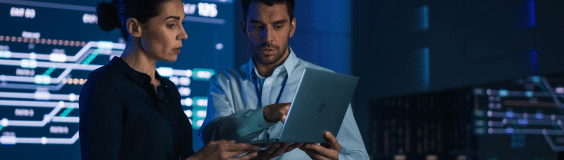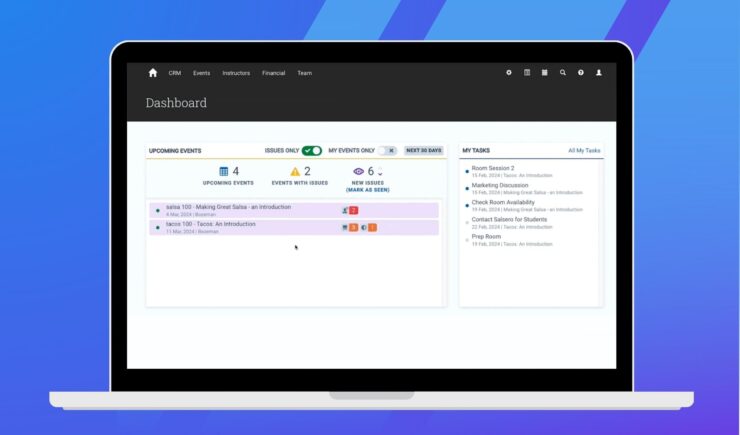Virtual Classrooms Are Having a Moment
Training is on the rise as employees are distributed, many working from home. A growing number of countries where our customers do business are actually including training incentives in their COVID-19 stimulus packages as part of the effort to restart economic growth. Training, more than ever, is positioned for a critical – and more visible – role in the success of business.
Virtual instructor-led training (vILT) is far from new, but it is seeing a large wave of quick adoption in response to impacts on workplaces and even workforce. Many organizations that have relied upon (and still value) instructor-led training are turning to virtual classrooms today to continue operations during this time of social distancing. What these nimble training programs are finding, when best practices are engaged and security is considered, is that vILT can be a powerful tool to add to your training delivery arsenal.
In our view, the COVID-19 situation has only accelerated an already growing macro-trend of successful training operations moving more and more of their instruction to a virtual setting (or at least, providing that option). Our training management platform has helped hundreds of organizations walk through the process of setting up vILT. For a number of them, we’ve helped training teams add vILT to their program in as little as five business days. It doesn’t have to be complicated.
If vILT is a new modality for your organization, we’d like to offer a solid overview of what you need to know, plan, do, and measure to get the most value out of this approach.
Why Use Virtual-Instructor Led Training?
In terms of modality, virtual instructor-led training is the single best replacement for traditional classroom based learning. Unlike eLearning, which often requires a careful review of the curriculum and specific adaptations, transitioning from a traditional in-person classroom to a virtual classroom can be done swiftly and without significant curriculum, personnel, or scheduling adjustments.
Getting Started with vILT
To get started, you’re going to need three things:
- The Right User Technology – the computer requirements for most vILT platforms are about the same as for any remote worker set up, but verifying the availability of this equipment is essential.
- A Video Conferencing Platform – this will replace your physical classroom and help your instructors and students interact.
- A Training Management Platform – this will replace the rest of your training center infrastructure, and help your administration team run the rest of your business, including vital functions like scheduling, communications, budget, and more.
vILT Learner & Instructor Tech Requirements
The technology requirements for vILT experiences are about the same as for any remote worker set up, but verifying the availability of this equipment is essential, both for learners and instructors. Here are some key things to consider.
Technology For Learners
- Computer/Tablet with a Camera. In most cases, an Internet connection and laptop or tablet are all that’s required, as most of these devices have built in video cameras now. Whenever possible, it’s best to request everyone leave their camera on. This visual can provide vital feedback to the instructor while teaching, just like in a normal classroom, and with some platforms providing virtual backgrounds, nobody needs to be too concerned with what their background looks like.
- Reliable Internet Connection. We recommend whenever possible using a wired internet connection (less chance of things going wrong), then a WiFi connection, and if neither of those are available, falling back to a 3G or 4G cellular data connection. Depending on the part of the world your students are coming from, this might mean their experience (particularly video) is impacted. Students acutely affected by poor internet connections may be able to still gain value through watching the recordings, so remember that’s an option for delayed vILT delivery as well.
- Headset & Microphone. Students should use a headset with a mic as this will provide a much better experience for other students and the instructor when communicating, and lessen the impact of background ambient noise. Even the set of earbuds with a mic that comes with most cell phone purchases is significantly better than nothing.
For Technology for Instructors
For instructors, it’s important to make some small investments in equipment and tools to ensure the quality of the learner experience. Here’s a checklist we recommend.
- Webcam. A dedicated high quality webcam capable of broadcasting in high definition (1080p). Logitech makes a versatile range that are inexpensive and also includes a passable microphone.
- Quality Microphone. This is one of those items that will really make a huge difference to both the in-class experience, but also to the overall professionalism of any recordings you make available. There are plenty of good resources out there for finding a great mic that works well for vocals – we recommend sticking to USB and don’t forget the mic-stand! If mobility is preferred, most any headset microphone will do.
- Stand and Deliver Setup. Instructors should deliver training while standing if at all possible. This will probably necessitate either a standing desk, a tripod, or both.
- Decent Backdrop. A background that’s neutral (even a white wall) is preferable.
- Good Lighting. Even a desk lamp, pointed at the instructor from behind the camera, will provide a superior experience for students and lend a professional feel. You just want some light pointing at the speaker to avoid the “hostage negotiation” look.
- Multiple Monitors. Using one screen to show slides and materials to a class while having students on another is a crucial advantage. This means that instructors can obtain real-time feedback from a class simply by gauging facial expressions. Having a second monitor to display the chat window and other “raised hands” features is always appreciated as well.
- vILT Etiquette Reminders. Before every session, go over a checklist of reminders for learners on the etiquette you’re expecting, as every class is different. Just like when going to the movies, remind people to mute themselves, turn off distractions and noises, and go over basics like how to ask a question or get help, and a reminder that the session is being recorded (if applicable).
Creating Your Classroom: Choosing a Video Conferencing Platform
When looking for a video conferencing platform, we strongly believe you should consider the following criteria:
- Reliability. This is paramount! Nothing kills a training session faster than connectivity or reliability issues. Even momentary or intermittent glitches in delivery will kill student concentration and fluster instructors.
- Ease of Use and Availability. Your students will be using diverse computing resources, network connections, and generations of equipment. Your video conferencing solution should transcend these differences and not require specific web browsers, platforms, or devices to perform well.
- Security and Trust. Many training environments will include sensitive topics, information, and safety and security should be built into any platform you choose.
- Easy to Integrate. Make sure your choice embraces integration with other platforms, workflows, and systems when required. Your physical classroom doesn’t live in a vacuum and your virtual classroom shouldn’t either.
Recording Courses to Extend Value After the Course
Providing recordings of training after the event has concluded is one of the really compelling features of vILT. Learners are able to review what was covered and feel supported in their continuous learning by having access to this kind of resource.
To-Do’s Before Distributing a Recording
- Make sure you get consent from students in advance and document that consent. This permission is best acquired before the training event takes place.
- Provide the recordings to learners via a student portal; don’t send them a file or a shared drive link. Doing this will enable you to garner usage statistics to see how often these resources are being accessed.
- Plan to recommend additional resources in the portal. This is a great opportunity to underscore the learning culture of your organization and promote training as a value. If you’re selling courses, this is an ideal time to recommend more content for purchase.
Consider Adding a Producer to Your Team
Many instructors will find it easy to establish rapport and connection with learners by video, but the challenge of teaching and running technology at the same time can be overwhelming for some. Consider adding a producer to vILT sessions that are new, or have instructors who may be less tech savvy, are new to vILT (or your equipment and infrastructure), or who have received low ratings in past sessions. A producer can facilitate a dry-run of the class with the instructor prior to game time, and can also be a huge help when audience sizes are more than a few dozen, or if there is heavy Q&A or chat requests. While we’re using the title of “producer” here, the reality is any second pair of hands will do and can learn this role quickly, at least in the beginning.
Why We (Still) Love ZoomAt Administrate, we highly recommend Zoom, mainly because we use Zoom every day across the world to run our business. Zoom powers our phones, video meetings, conference rooms, training activities, and meetings with customers, but it wasn’t our first choice. In 2016, we opened offices in the Middle East and United States, officially becoming a multinational company like many of our customers. With our expansion came a rapid expansion in both employee and customer footprint, and it quickly became common to have meetings that involved individuals on three continents, multiple offices, with even more remote working employees. This proved to be an exceptional challenge for almost every communications tool we tried. Then, we learned about Zoom – a video conferencing platform built from the ground up with modern technology designed primarily for video. It was also built by a founder who was the former VP of Technology at Webex, frustrated post-acquisition that they weren’t investing enough in making customers happy. Customer happiness, performance, and reliability were the founding mantras behind Zoom. We tried it and instantly our problems vanished. Previously, communications were so bad to our Middle Eastern customers and team that we were concerned we might need to shut down that office. Now we had a platform that Just Worked, and worked so well that the tech melted away into the background and we often forgot that it even existed – one of the defining of characteristics of quality infrastructure. It doesn’t hurt there are lots of little creature comfort features we love as well! In 2017, we announced a partnership with Zoom to integrate their platform with Administrate, and we’ve been using and recommending it to customers ever since! While we’re aware that lately Zoom has come under additional scrutiny due to security concerns, we are pleased with the response from Zoom and their CEO, who have focused the entire resources of the company towards security for 90 days, are forming an independent security council, and are daily releasing improvements meant to address security concerns. At Administrate, we believe that (unfortunately) mistakes are inevitable, but when they happen transparency and a commitment to improvement are paramount, and we believe that Zoom has consistently exhibited these values. Lastly, even in the midst of unprecedented growth and media attention, even while making their platform free to more than 90,000 educational institutions, Zoom has continued to be rock solid!
Other Video Conferencing Platforms to ConsiderIt’s important to note that even though we’re Zoom fans, not every Administrate customer uses Zoom. Many customers choose to use different video conferencing platforms to meet specific business, regional, or regulatory requirements. Here are some other tools you should consider: * GoToMeeting / GoToTraining * Webex * Adobe Connect |
Training Management as a Path to vILT Success
Study after study has repeatedly shown that students heavily factor in perceived administrative excellence when evaluating overall training effectiveness and excellence. Introducing vILT into your offering is both an opportunity to demonstrate your excellence, and a potential pitfall, unless you engineer your approach to avoid it.
One more removal of direct personal contact means that your virtual outreach has only become more important. Adding vital personalization to the learner experience – with messaging, ease of schedule changes, convenient reminders, and administrative time-savers – is nearly impossible to execute in a sustainable way without the support of a training management platform. Here are some of the advantages you can gain when you adopt this approach.
Plan Your Communications
Often we observe training coordinators making two critical mistakes – the first is that we just assume or absorb communication requirements rather than making space to plan for them. That’s how we end up spending days at a time emailing learners, instructors, and vendors about courses, schedule changes, and certificates. However, we recommend you carefully plan your cadence of communications with instructors, students, and all involved resources and personnel to ensure that information about the sessions is clear and timely. At a minimum this means detailed calendar invites that students can add to their own calendars, reminder emails that include joining instructions, and even additional touches like SMS reminders to learners just before a class is scheduled to start.
Automation Will Save Your Sanity
After planning out your communications cadence and content, it’s important to automate them, and this is where the integration with your training management platform comes into play – without automation or the appropriate infrastructure, your operations will suffer, and so will the perception of your offerings from your students. Registration confirmations, course reminders, pre-course materials, surveys, certificates, and even related course recommendations can all be automated in a training management platform. How many hours would your team get back if all of this was done automatically? The time – and cost – adds up quickly.
Centralize Document Management
Can you report on exactly who learned what content in which course and when? Centralizing course documents and materials gives you a single-source of information in regard to what content existed in your program, including when and how it was delivered and to whom, all in one system. Affiliating the course documents with your vILT course means you won’t have to refer to the recording to figure it out. For regulated industries, this single feature can save enormous amounts of time and concern in rolling out compliance changes and backend reporting.
Connect Training to Business KPIs
A training management platform with a strong reporting engine gives you the ability to draw straight lines between training conducted and business outcomes. You can evolve the value of your vILT training reports from merely activity and satisfaction reporting to concrete business outcomes, like talent retention, productivity, ability to implement regulatory changes, and introduce new products more efficiently. This kind of business intelligence is a lot to ask of a spreadsheet, but training management platforms are designed to deliver it on command.
Keeping Your Virtual Classrooms Secure
The security of video conferencing platforms is a hot topic, but most security incidents can be avoided by following these simple guidelines:
- Don’t use your Vanity ID. Most video conferencing providers will provision you your own personal meeting room, often with your username as part of the URL. This is nice for many uses, but means that if people know that URL, or if you’ve scheduled back-to-back sessions, others can join before you’ve concluded. Instead, use a randomly generated ID for each session you conduct. If you’re using the Administrate integration, this will be handled for you.
- Video Off and Mic Muted by Default. Nothing it worse than joining a meeting and having your mic and video on before you’re ready. Don’t provide the opportunity for your learners to become unwitting YouTube stars! This will be a global setting (“join with video off” and “join with muted mic” that you can switch on for all of your sessions via your video conferencing provider.
- Use a Password. We recommend using passwords for training sessions, but also make sure that the password is very clearly visible to students, instructors, and admin staff back at HQ in case of problems. The best way to distribute passwords is embedded within the meeting links, which may be an option of your video conferencing provider. Make sure the password is clearly visible, and easy to copy and paste. The event password is also a great inclusion to that pre-course SMS the night before.
- Use a Waiting Room. Placing your learners in a waiting room until the instructor “opens” the classroom is something that will help ensure consistency of experience and a better quality experience.
- Setup a Code of Conduct. This should cover verbal interactions, chat interactions, any content that is shared, and give you the ability to swiftly deal with any kind of unwarranted or inappropriate behavior.
vIT= Business Impact
As you introduce virtual classrooms, make sure you take into account what impact you’re expecting on your training business. Adding vILT can be a welcome boost to your business. In enterprise training, vILT provides a more relational connection to your organization and a personal experience of culture, even from a distance. If you’re selling your training, vILT can boost both margin and overall revenue. One (seemingly) counterintuitive lesson we’ve learned from our customers is that vILT courses can often be sold at higher prices than traditional classroom training!
What’s good for the business can be of value to learners and instructors, too. When choosing between travel costs and time out of the office and away from home, learners often are willing to pay a premium to attend courses remotely. Additionally, instructors often prefer being able to broadcast from their home and not have to travel. You may find your access to quality instructors and overall attendance improves with the flexibility that vILT provides.
What The Future Holds
Embracing vILT can be the short term boost you need to maintain operations and educational continuity, but it can also be a springboard for your future. By investing in the infrastructure, systems, and expertise required to deliver vILT, blended, and eLearning modalities at scale, you’ll open up markets, opportunities, and experiences that you may not have been able to access before.
Have questions about vILT adopting for your organization? We’re available to answer questions and help you find the right path for your program. Meet with us.
Discover vILT